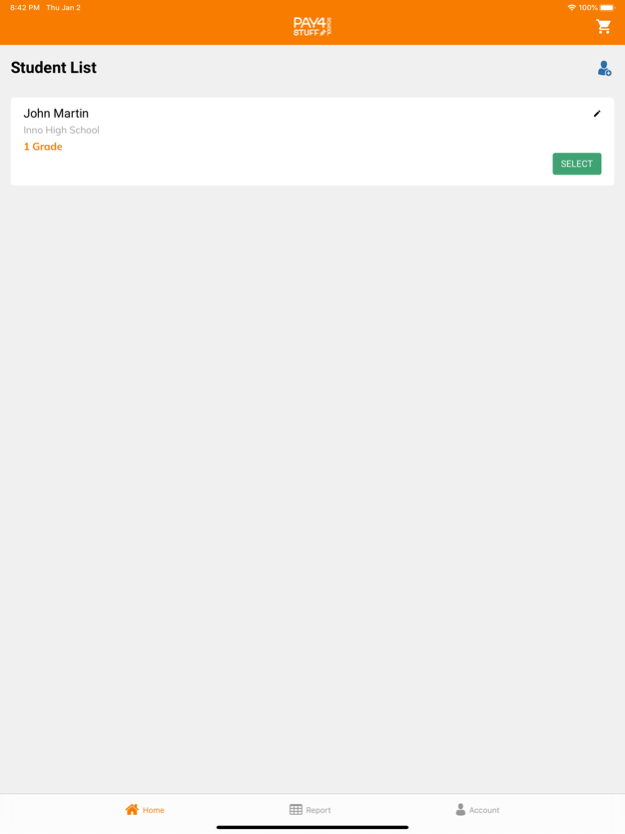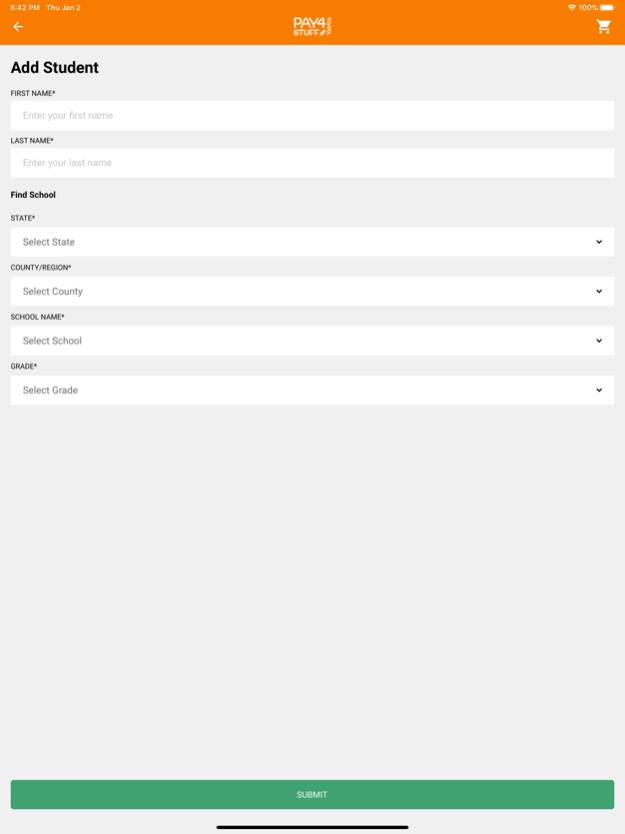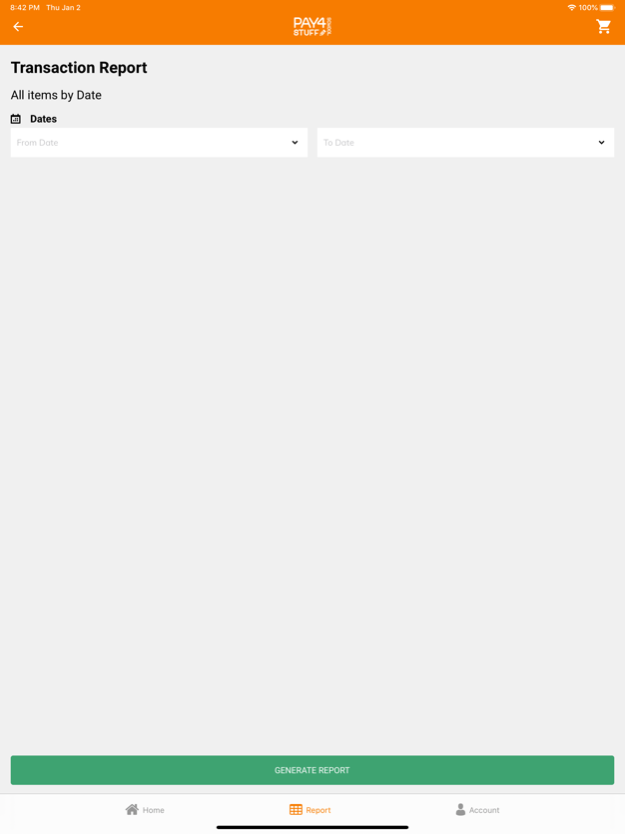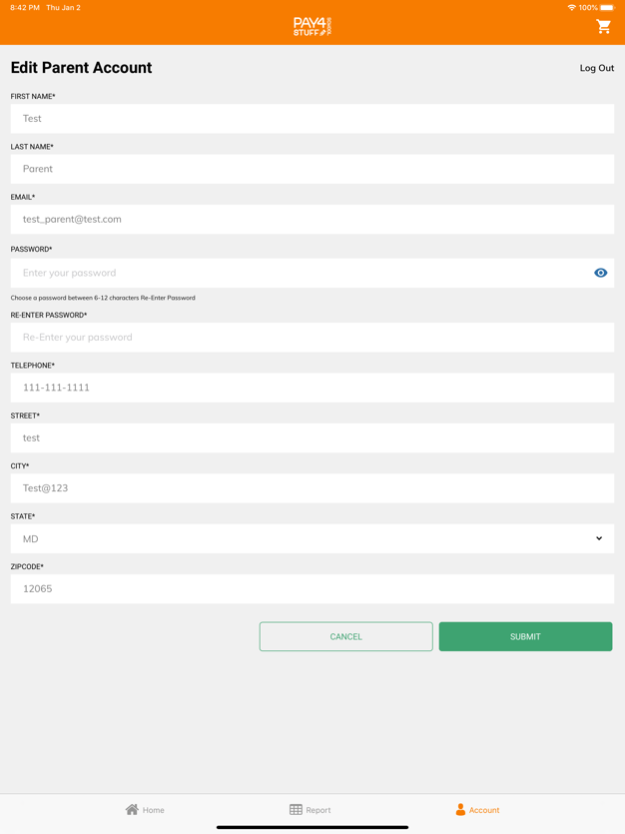Pay4SchoolStuff 1.5
Continue to app
Free Version
Publisher Description
Pay4SchoolStuff is an innovative online management solution for schools and their affiliated organizations (PTA/PTO's, Booster Clubs, etc.) parents and staff. It is designed to be easy to use and is convenient to quickly set up an account. Log in, pay for items, and have full record-keeping and reporting capabilities.
Our new P4SS Mobile App is designed to give our busy Parents and Coordinators more options and flexibility when trying to take care of school-related items such as payments and registrations during their busy lives.
Some of the new mobile app features include:
Parents – quickly add and manage your students. Register and pay for various items and events associated with your children’s school(s). Manage your account information and view transaction history for all your previous purchases, registrations, and forms.
Coordinators – You can use P4SS Mobile for on the go payments at events, fundraisers, etc.… with our secure card reader or by keying in transactions at the time of sale. This works for both our “itemized” and “expedited” POS modes so you can select and pay for items you’ve previously created in your account or process a quick one-time payment on the go.
Thank you for using P4SS Mobile!
Sep 5, 2023
Version 1.5
1. Option to update grade/teacher when required
2. Bug fixes
About Pay4SchoolStuff
Pay4SchoolStuff is a free app for iOS published in the Kids list of apps, part of Education.
The company that develops Pay4SchoolStuff is PayGOV, LLC. The latest version released by its developer is 1.5.
To install Pay4SchoolStuff on your iOS device, just click the green Continue To App button above to start the installation process. The app is listed on our website since 2023-09-05 and was downloaded 1 times. We have already checked if the download link is safe, however for your own protection we recommend that you scan the downloaded app with your antivirus. Your antivirus may detect the Pay4SchoolStuff as malware if the download link is broken.
How to install Pay4SchoolStuff on your iOS device:
- Click on the Continue To App button on our website. This will redirect you to the App Store.
- Once the Pay4SchoolStuff is shown in the iTunes listing of your iOS device, you can start its download and installation. Tap on the GET button to the right of the app to start downloading it.
- If you are not logged-in the iOS appstore app, you'll be prompted for your your Apple ID and/or password.
- After Pay4SchoolStuff is downloaded, you'll see an INSTALL button to the right. Tap on it to start the actual installation of the iOS app.
- Once installation is finished you can tap on the OPEN button to start it. Its icon will also be added to your device home screen.